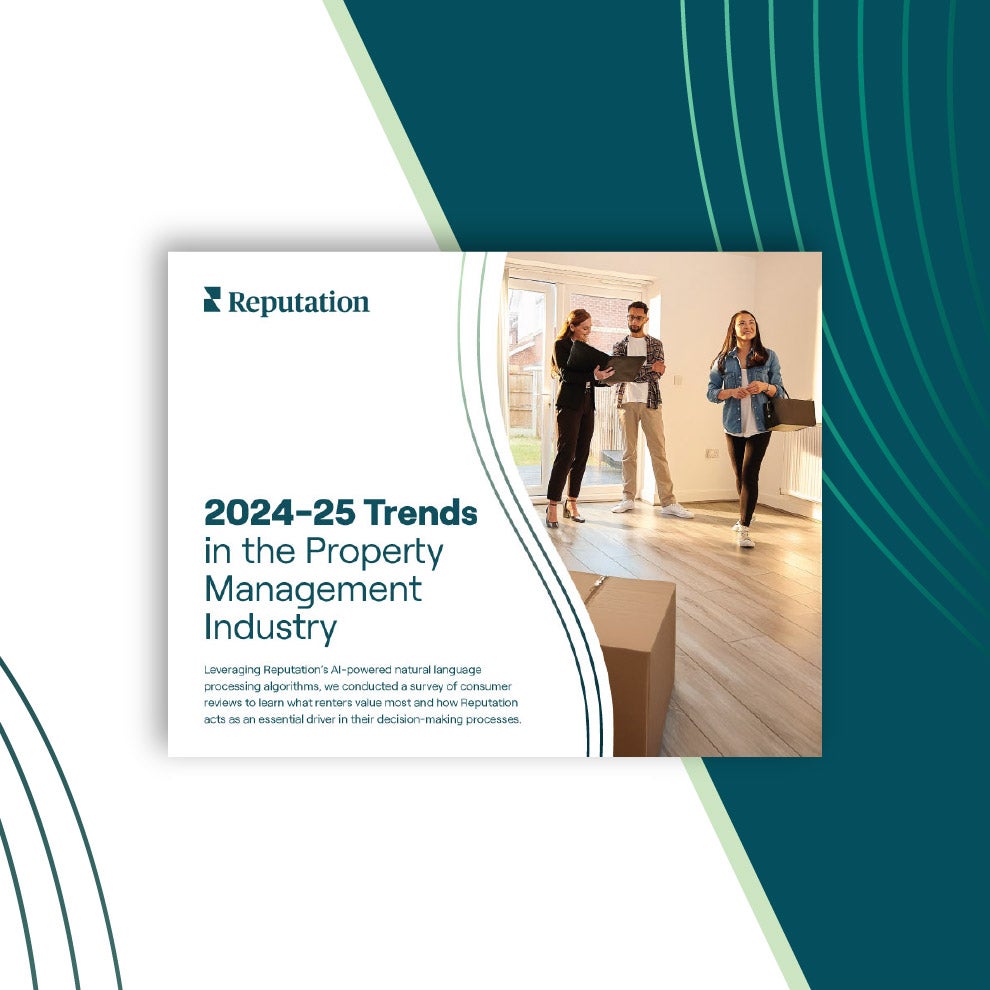10 Ways to Optimize Facebook Business Pages & Posts
Reputation Staff Writer

Understanding the impact they have on your Facebook Business Pages could make the difference between a thriving digital strategy that drives consumers to your locations, or a lackluster presence that serves as little more than an online placeholder.
Optimizing Your Business Pages
Facebook Business Pages provide a robust opportunity to promote your locations to a wide audience — one that’s still expanding. According to this July report there was an 11% increase in Facebook’s Daily Active Users, year-over-year.
Facebook makes creating a business page fairly straightforward. It’s what you choose to do with the page once you’ve hit publish that matters the most — and with over 80 million businesses using Facebook to connect with potential consumers, each step you take to stand out is invaluable. As you create your pages, here are some important things to consider:
- What’s in a Name? Once you’ve created your page, ensure that your page user name is consistent with your business name. Have more than one location? Consider these excellent reasons to have a Facebook page for each. And if you’ve discovered an unmanaged page for your business, be sure to claim it.
- Identity: Facebook values transparency for users, which is why establishing a clear, prominent and complete identity is critical to the success of your business page. So much can be customized, and the more reliable and useful information you provide to users, the better your search ranking. Be sure to include your address, hours and price range, and keep them updated.
- Image is Everything: There’s a reason people say a picture’s worth a thousand words. Facebook provides several places to share images that pop and draw your audience in — your profile photo, your header and now in a section called “Story” on your About tab.
- Tabs: Did you know that you can reorder the tabs to the left of your page? Easily review those available by clicking Settings > Edit Page to decide which are visible and to prioritize them based on your needs. You can even create custom tabs for email sign-ups or a calendar.
- Milestones: Has your business won an award? Received an honor? Click the three little dots under your header image to add a milestone event, which will show up in your About tab and allow potential customers to see and celebrate your achievements, as well.
- Recommendations: Facebook just updated “Reviews” to “Recommendations,” making it easier for users to share their opinion with tags, photos and simple text via mobile. Their goal? To offer timely and authentic feedback meant to help users make informed decisions in real time. Businesses also have the opportunity to review and report any questionable content.
- Buttons: A user found your page — now what? “Add a Button” provides a simple way to encourage visitors to take immediate actions ranging from booking an appointment to shopping.
- Pin Your Posts: Have an announcement? Running a special? Announcing a new service? Once you create and share a post, you can pin it to the top of your page by clicking the three dots at the top right of the relevant post.
- Content: Quality content intended to inform or to entertain is the newest path to success on Facebook. It takes time and effort to develop, but your rising visibility in Facebook search will make the effort well worth it in the end. Facebook provided clear guidelines regarding their priorities in their January announcement, and released updates for business pages again in early August.
- Live Video: According to Facebook, live videos experience (on average) 6X as many interactions as regular videos. And 80% of surveyed adults would rather watch a live video than read a blog post from a brand.
A Word of Caution about “Engagement Bait”
Avoid any posts requesting likes, shares, or comments. As Facebook works to embrace authenticity, posts like these will be penalized.
Learn more about how Reputation.com can help you with your social media strategy.