AI-Native. Reputation-Driven.
Reputation is built for the AI era—where every search, review, and social signal shapes how your brand is perceived. Our platform turns those signals into action, at scale.

AI Changed the Game. Bolt-Ons Can’t Win It.
Retrofits and disconnected tools weren’t built for the speed, volume, and complexity of AI-powered customer journeys. Legacy workflows create lag, manual effort, and fragmented data—while customers expect accurate information, fast responses, and smarter feedback loops.
“The platforms that win in the AI era will be the ones designed for it. That’s what we built.”
— Joe Burton, CEO, Reputation
"I am trying to..."
Pick the outcome you’re driving—then jump straight to the right module.
One Platform.
Built to Perform in the AI Era.

Medium length section heading goes here
Lorem ipsum dolor sit amet, consectetur adipiscing elit. Suspendisse varius enim in eros elementum tristique.

Medium length section heading goes here
Lorem ipsum dolor sit amet, consectetur adipiscing elit. Suspendisse varius enim in eros elementum tristique.

Medium length section heading goes here
Lorem ipsum dolor sit amet, consectetur adipiscing elit. Suspendisse varius enim in eros elementum tristique.

Medium length section heading goes here
Lorem ipsum dolor sit amet, consectetur adipiscing elit. Suspendisse varius enim in eros elementum tristique.

Medium length section heading goes here
Lorem ipsum dolor sit amet, consectetur adipiscing elit. Suspendisse varius enim in eros elementum tristique.

Medium length section heading goes here
Lorem ipsum dolor sit amet, consectetur adipiscing elit. Suspendisse varius enim in eros elementum tristique.

Medium length section heading goes here
Lorem ipsum dolor sit amet, consectetur adipiscing elit. Suspendisse varius enim in eros elementum tristique.

Medium length section heading goes here
Lorem ipsum dolor sit amet, consectetur adipiscing elit. Suspendisse varius enim in eros elementum tristique.

Medium length section heading goes here
Lorem ipsum dolor sit amet, consectetur adipiscing elit. Suspendisse varius enim in eros elementum tristique.
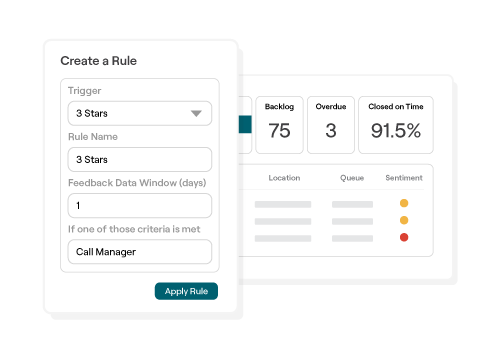
What's New
New Capabilities. Real Outcomes.
Watch demos and learn more about the latest AI-native innovations driving faster performance.
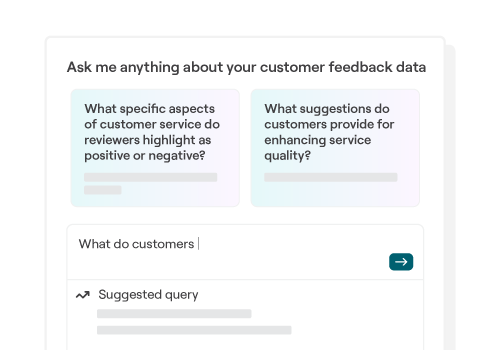
Reputation® IQ
Instant Answers. Operational Action.
Ask in plain language and get plain language decision-ready answers from review data—fast.
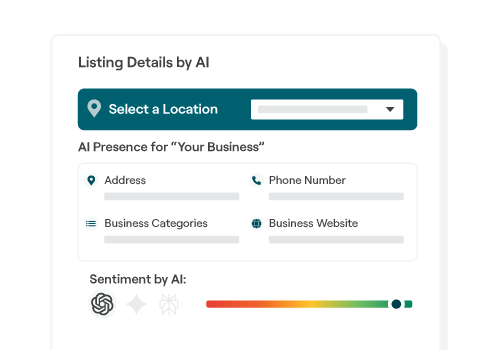
Listings + Local SEO
Accuracy at Scale. Visibility in AI.
Win AI discovery and local search with structured, always-current brand performance and engagement data.
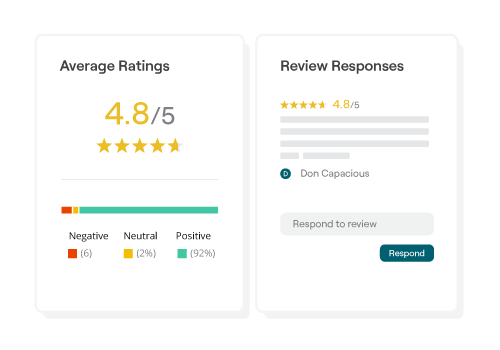
Reviews & Review Booster
More Reviews. Faster Response.
Generate review volume consistently, protect trust, and improve performance by location.
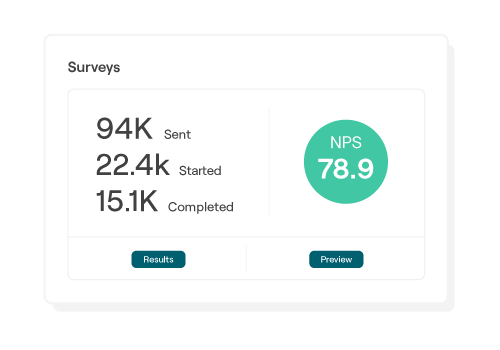
Surveys
Private Feedback.
Faster Fixes. Capture the “why,” route it to owners, and turn responses into measurable improvement.
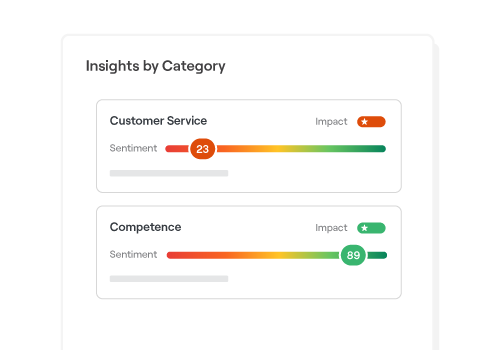
Insights
From Signals to Strategy.
Unify reputation performance signals, reveal what’s changing, and prioritize what matters next.
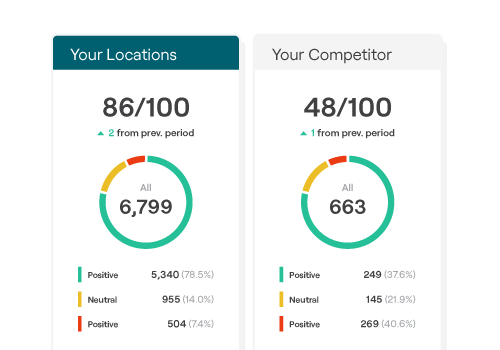
Competitive Insights
Benchmark Locally. Win Market Share.
See where you stand, where competitors win, and what to change to overtake them.
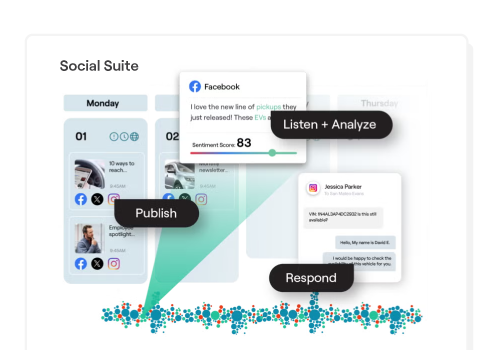
Social Suite
Publish with Control. Respond in One Place.
Centralize publishing and engagement across locations without sacrificing brand consistency.
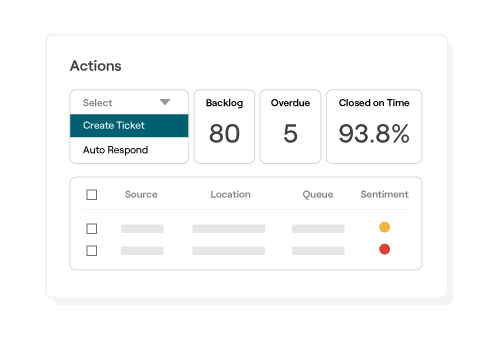
Actions
Issue Spotted. Issue Solved.
Turn feedback into routed tickets with tracking and accountability—across every location.

Rep Score
A Single Number That Reflects Every Voice.
There are nine factors that capture how customers experience you — in one metric
Platform Layers That Keep Everything Moving
Built-in workflows and tools that help teams execute faster—without adding more systems.
Inbox
Centralize SMS, Facebook, and Google messages in one place.
Requests
Send 1:1 or bulk review/survey requests—manually or automated.
Custom Reports & Dashboards
Schedule stakeholder-ready reporting and share performance snapshots.
Integrations
Connect data sources and automate workflows with RepConnect.
Mobile App
Stay responsive in the field—request, respond, and resolve on the go.
AI Isn’t a Feature.
It’s the Foundation.
The AI Tools Embedded Across Every Module.
AI That Captures Better Signal—Automatically.
Tell Me More: Prompts that make surveys more specific—so feedback is immediately actionable.
AI Response Engine: Suggested replies for reviews, comments, and surveys—matched to your brand voice.
Visibility Scorecard: See how prepared your listings and content are for AI-driven discovery and Overviews.


AI That Connects the Dots in Seconds.
Ask Anything: Plain-language queries across your reputation signals—without exports or dashboards.
Journey Insight: Spot where sentiment drops across the customer lifecycle—so you know what changed and why.
Competitive Intelligence: Benchmark performance by market and category—then see where you can overtake competitors.
AI That Turns Insight Into Improvement.
Actions Workflows: Route issues into owned tickets with tracking and escalation—so nothing falls through the cracks.
Actionable AI Recommendations: Let the system surface what to fix—and where to prioritize—based on real-time trends.
AI Reputation Manager: Understand how AI systems perceive your brand—and what to change to improve visibility and trust.
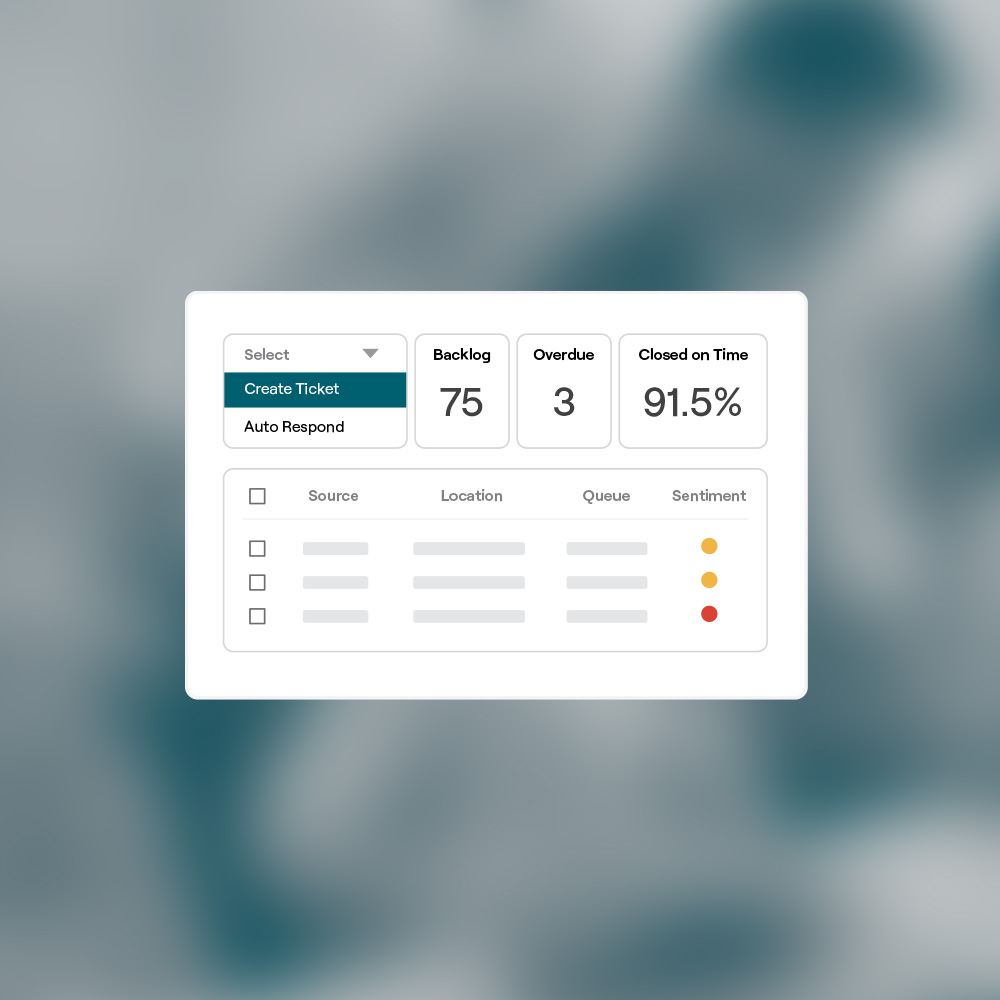
The Platform for Reputation Performance in the AI Era
Reputation gives you the tools, structure, and intelligence to win the new customer journey. Ready to lead?
