The Top 6 Google My Business Features for Marketers
Reputation Staff Writer

How your business shows up on local search will make it easier for customers to find you, make decisions about using your products or services, and even maintain strong connections with your company.
Google My Business is a free service that was launched by Google back in 2014, which provided an edge to local businesses that took advantage of its features. Those who jumped on board have reaped the rewards. According to one study, nearly 80% of mobile phone owners used their devices for local search, and 78% of location-based mobile searches result in offline purchases.
If you haven’t set up or optimized your Google My Business profile yet, it might be time to do just that. Over the past year alone, Google has been testing and rolling out new features that businesses can use to optimize their presence in local search. Here are the top six Google My Business features that you should explore:
1. Descriptions
At one point, the descriptions function in Google My Business was disabled because Google felt that it was being abused. Fortunately, we’re allowed to have nice things again because it’s back! This space is your opportunity to describe your business in 750 characters (not words) or less. A few guidelines from Google specify that your information should be honest, relevant and useful to your customers. In cases of larger enterprises, information for the description may come from a source like Wikipedia, so if you have a Wikipedia page, make sure it’s up to date too.
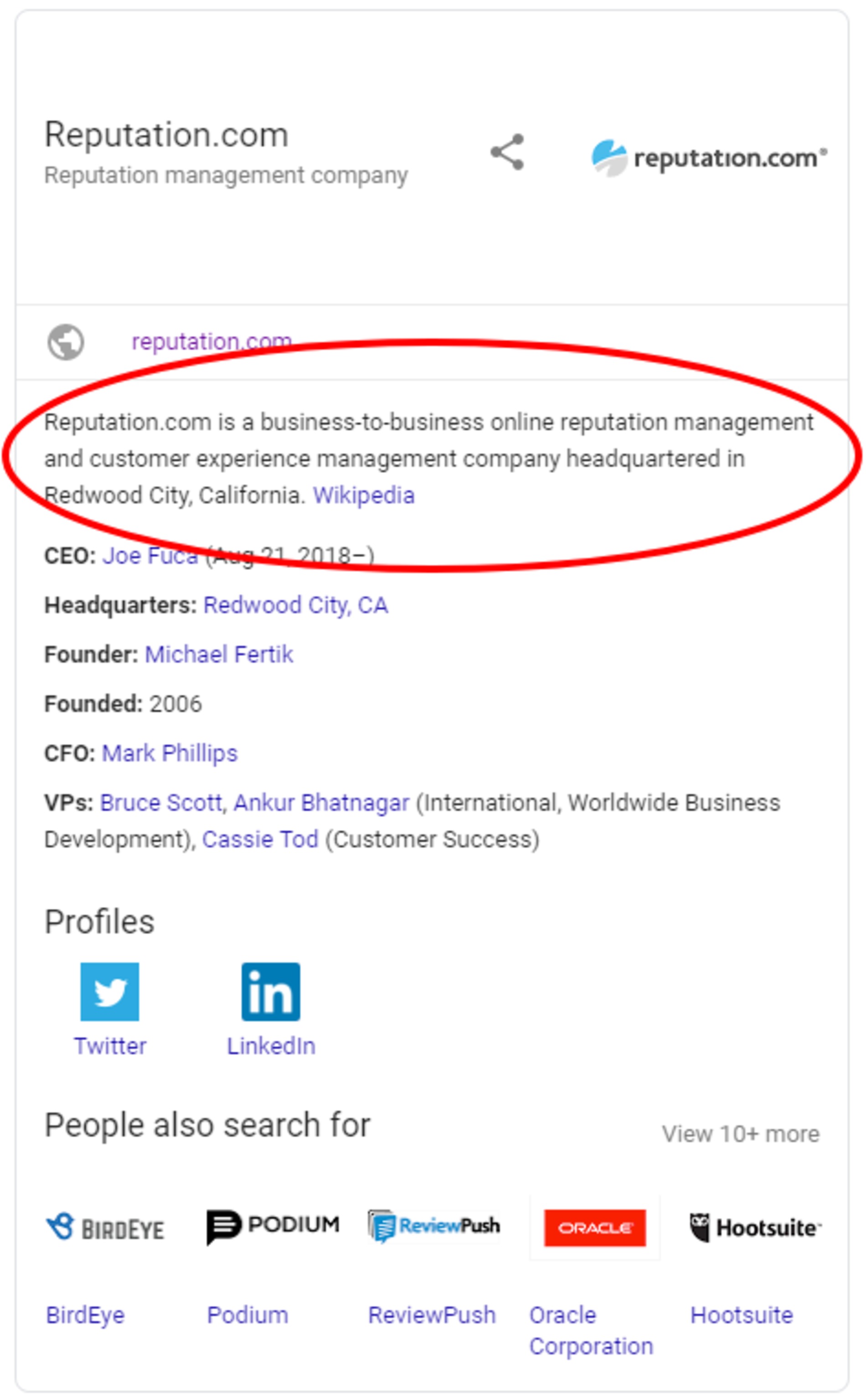
Regularly check that your Google business listing is accurate, complete and up to date.
2. Google Posts
You might be focusing on updating the content on your company’s website and social media platforms, but your Google My Business profile wants some attention, as well. The “Google Posts” feature gives you up to 300 words per post to update customers about company events, product releases or other announcements. You can also include an image and a call to action in these short posts.
3. Customers
The “Customers” tab in Google My Business has been undergoing constant updates this year. It currently contains three sections: Reviews, Followers and Messages. As a business owner, you can track and respond to reviews of your business. These are key metrics related to your online reputation that you should track. You can build a community (like a social network) under the “Followers” tab. The messaging feature is just another way for customers to contact your business with questions or comments.
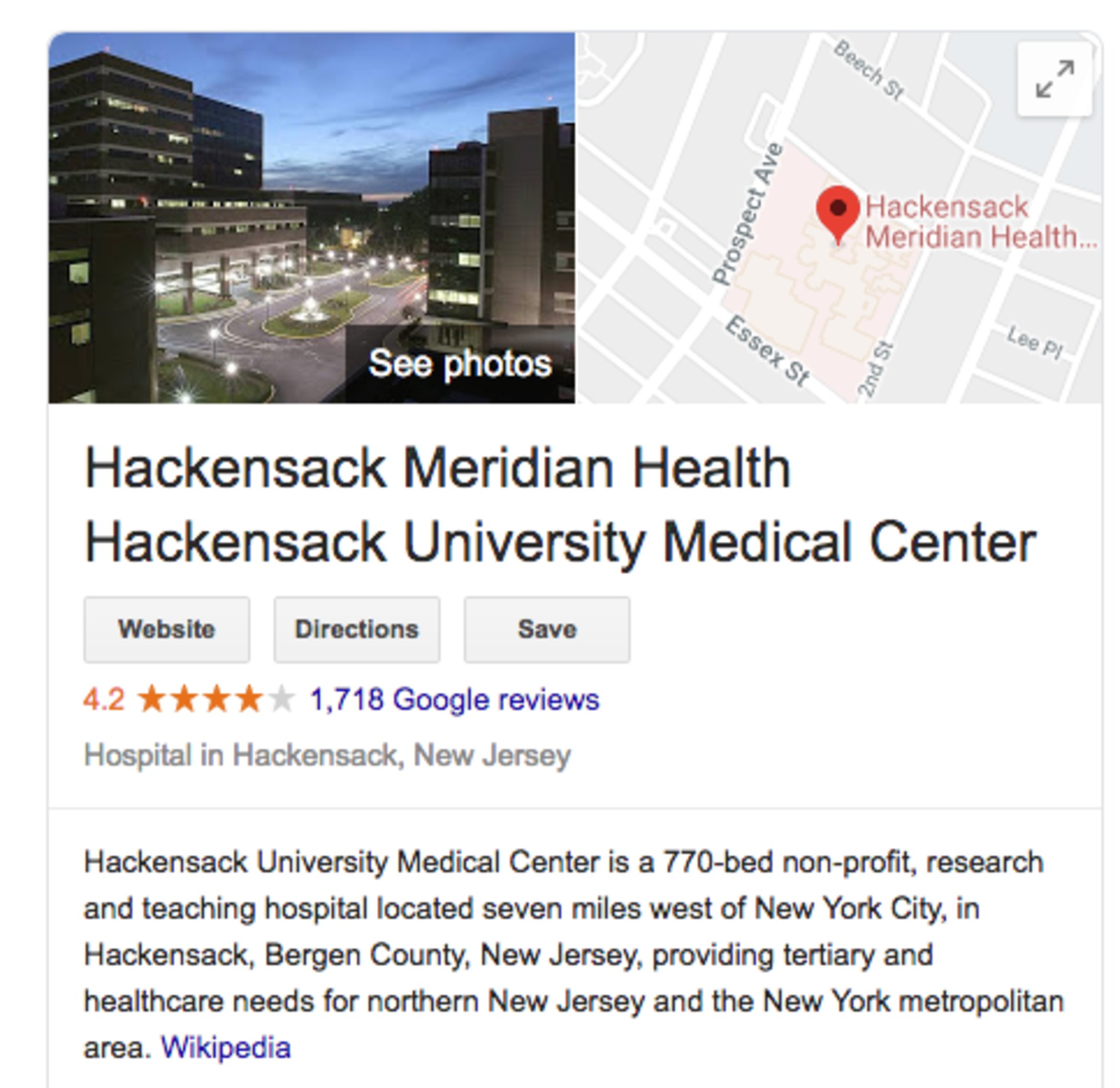
The Customers tab in Google My Business allows you to easily track and respond to your business’s reviews.
4. Q&A
Instead of private messages between customers and your business that might become repetitious, Google My Business has a feature that will enable a public listing of these Q&As. The business owner is discouraged from “seeding” their own questions. These will either show up organically, or you can have someone outside your company ask a few common questions for this section. Just make sure you provide the answers!
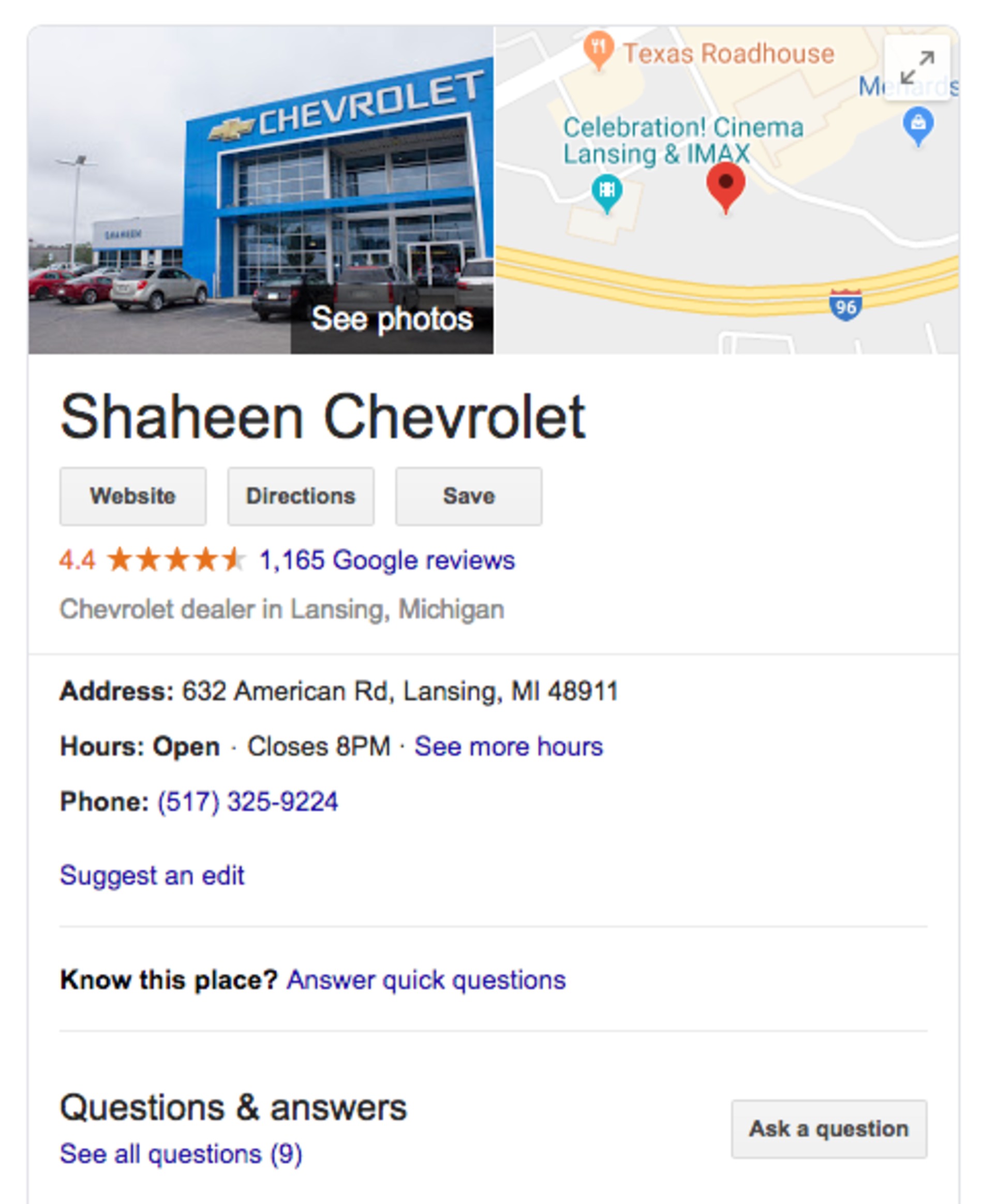
If you’re not actively responding to questions via your Google My Business listing, you could be missing out.
5. Book an Appointment
Many consumers who use local search are in the market for a good or service. If you are a local business that sells through reservations or appointments, this feature in Google My Business will come in handy. A searcher who is interested need only click on your given URL, and they will be redirected to the section of your website that manages your calendar.
6. Analytics
Information is power. It would be helpful to get more data about the visitors to your online business profile, and Google has obliged. There is an analytics feature called My Business Insights that tells you how many people have viewed your profile, how they got there and what actions they took after reviewing your information.
Your company’s reputation is composed of many facets of its online presence. Reviews are vital, but so is the quality of your local listings, social presence, rankings and other factors. At Reputation, we deliver a complete solution for managing and tracking your online reputation.
