Three Ways to Make Your Google My Business Listing Ready for the Holidays
Reputation Staff Writer
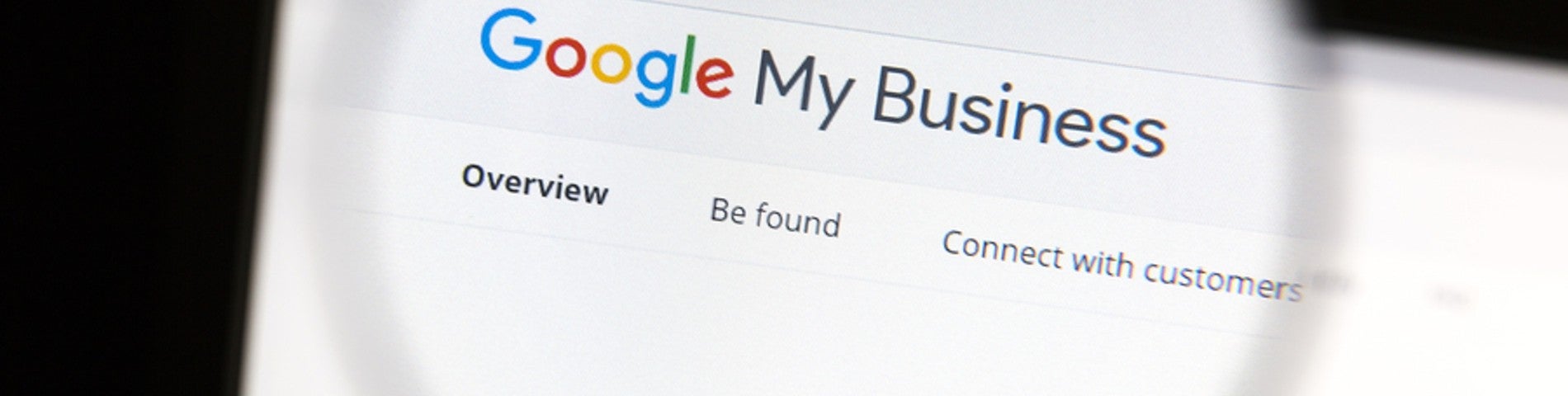
- About half of all searches on Google stay on Google. In other words, half of people searching for things on Google don’t even click through to your website to learn more about your holiday sales. They’re finding what they need on GMB and other sites.
- Your GMB listing is the most important local search signal according to the Moz annual Local Search Rankings report.
With Black Friday just around the corner, it’s essential that retailers maximize your visibility on Google, starting with your GMB listing. Here are three fairly easy steps you can take now:
1. Mind the Basics.
Minding the basics means ensuring that when people visit your GMB listing they’ll find accurate information. This is the kind of grind-it-out work that businesses too often leave in the hands of someone less experienced. In fact, you need someone who understands SEO inside-out and possesses an eye for detail — someone who can:
- Audit your GMB listing to make sure you’ve got SEO basics covered. Optimize descriptions of your holiday merchandise to be found – for both text-based “near me” searches (“Black Friday TV sales near me”) and long-tail voice searches (“Alexa, where can I find 50-inch 4K smart TVs for sale on Black Friday?”).
- Audit and update your location information, including your store hours – especially your store hours. Use the GMB function that allows you to set special hours so that holiday shoppers know when you’re open late and on what days you’re closed. While you’re at it, review the location information everywhere your business operates, and be sure addresses and phone numbers are accurate.
The last thing you need is for your GMB listing to create a frustrating experience for shoppers because they can’t find what they want or were sent to an inaccurate location when they were ready to come to your store.
2. Make Your Visuals Pop.
Visual storytelling continues to explode as a way for people to discover businesses and for businesses to respond to searches. Google makes it easy to upload images and videos on your GMB listing. Strong visual storytelling can take many forms, including:
- Updating your cover image to show off your holiday cheer. Make your location look welcoming with images of happy staff ready to greet visitors. Remember: shoppers come to buy merchandise on big days such as Black Friday, but helpful staff will bring them back for more.
- Sharing compelling visuals and video content. Naturally, your holiday merchandise needs to shine with still images, but video can be powerful. Consider posting how-to content or unboxing videos for merchandise to build excitement, as well as a special welcome video from your store manager describing any special deals for the holidays.
Tip: Ensure that your visual content is as good as what you’re posting on Instagram and Facebook – in fact, re-purpose your best Instagram content for GMB and vice versa.

3. Respond to Customers.
The holidays mean a spike in customers visiting your GMB listing – and customers giving feedback and asking questions. Plan to be responsive. Here are a few ways to do that:
- Go on high alert for customer reviews. Monitor customer feedback for signs of potential problems, such as long wait times or unclean washrooms, which can be an issue during the busy holiday season. Keep in mind that your customers are doing you a favor by pointing out locations where they’re experiencing lapses in service.
- Respond to reviews and customer Q&As – both positive and negative. Let customers know that even when the shopping season gets hectic, you’re responsive and understanding of their needs. (Google provides tips for doing so here.)
- Publish your own holiday FAQ. FAQs are a great way to proactively address questions your customers might have, such as how late you are open on Christmas Eve and what your policy is for holiday returns. Posting an FAQ will also ease the burden on your team by answering commonly asked questions.
- Activate GMB Messaging – but ensure that you’re staffed to respond to an influx of queries during the holidays. Messaging is a great way to convert shoppers into customers! Messaging also opens up another source of customer feedback in an unstructured way. Be available to your customers and searchers in real-time, by downloading the GMB app for businesses and being available to answer questions from users instantly. These messages also get flagged for you in an email to the listing’s managers/owners.
I’ve highlighted just three tactics to get your GMB listing in order for the holiday onslaught. There are many more ways to turn your GMB listing into a powerhouse, such as creating offers (such as for Black Friday sales) and optimizing your listing for mobile viewing.
Contact Reputation.com
Managing multiple GMBs can be overwhelming even when the holidays are not in full swing – for both big and small businesses. Smaller businesses have fewer GMB listings to manage (perhaps only one), but they’re often short staffed. (The person behind the counter might be the same person in charge of updating the GMB listing.) But businesses managing multiple locations have their own set of challenges, such as needing to respond to customers everywhere in an always-on world.
An automated platform such as Reputation.com can help by doing all the heavy lifting – creating those FAQs, updating content and responding to customer reviews, for example. Watch a demo to learn more.

